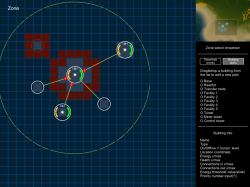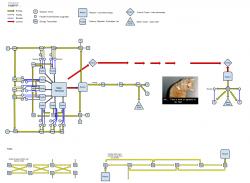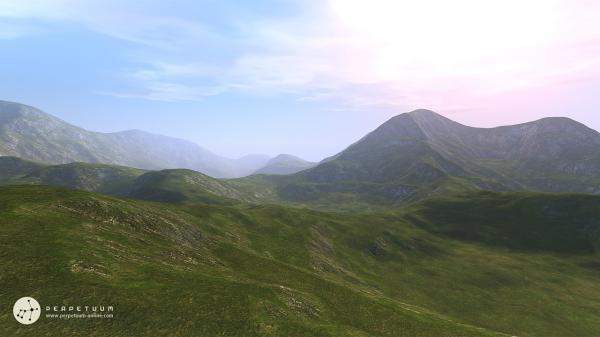Hello everyone, we’re back with the second part of the Player-Built Settlements show, please take your seats. In the first part we have taken a look at how you can terraform a suitable place for your buildings. This time we’ll see how the building process itself looks like and how you will be able to plan a network of interconnected structures. Please note that some of the details discussed here can still change as we are closing to completion and start the testing process.
Acquiring buildings
The basic line of standard Syndicate-issued buildings will be available directly from the market. However, the Syndicate will also provide the option to relieve itself from the tedious task of manufacturing these buildings, so every corporation will be able to acquire the knowledge to manufacture them on their own as well. This will be achievable via new special kernels, available from Syndicate Supplies for either assignment tokens, or special artifact items. (These artifacts will be available throughout all islands.)
Later on we’ll also introduce higher tier buildings, but manufacturing those will need a new type of mineral, available only on gamma islands - more on this in an upcoming industry-themed blog.
Starting a settlement
PBS will work in a network system, and every one of them will have to start with a central control node, the main terminal. All other buildings will have to be connected to the main terminal via an energy link or a control (~ownership) link - more on this a bit later.
So let’s say you have the building blueprint item for your first gamma terminal in your cargo. You pick a nice spot on one of the gamma islands, and start to terraform the area to be suitable for building (if necessary). To save you from insanity, buildings won’t require perfectly even areas for building; small slopes below a certain threshold will work too.
There will be a few no-build areas, e.g. around teleports, but currently we have no other limits planned for placing main terminals. The only limit regarding them is that one corporation can only have one active main terminal per island. The activation/deactivation and unattended defense mechanisms (the usual timezone issues) are still being worked out, but our aim is to prevent multi-headed dragons, i.e. redundant networks that are very hard to destroy, while still allowing relatively easy upgrading of your central terminal.
The building process
Once you’ve found the right place for your main terminal, you simply deploy the blueprint item from your cargo. This will place a kind of holographic version of the building onto the tile you’re standing on, and at the same time, push you and everyone else out of its construction radius. (Construction radius is an outline area around all buildings, and no two can overlap each other. This prevents building very dense and impenetrable settlements.)
After the blueprint is out anyone can start building it, this is not limited to the owner corporation’s members. Construction is done with building modules equipped on their robots, which use building charges available from the market, but they are also manufacturable (this part is still heavily under discussion). Any number of Agents can help in the completion, the goal is to reach a certain number of building cycles until it’s finished.
When the building is complete, it’s still offline and it has to be brought online to be operational, and this is something only the owners can do. The main terminal is a special building in this regard, because it can be activated on its own. However all other buildings will need to be connected to the main terminal before they can be brought online.
The main terminal
In case it’s not evident for everyone, I must stress that you can enter a player-built main terminal just like any other NPC terminal. So once your terminal is finished and online, you can hop in, store your stuff, or equip your robot. The available base facilities include private and corporation storages with all their features, robot equipment, the market, and robot insurance. All other facilities like the factory or the repairshop need to be built as separate structures and connected to the main terminal.
The reactor
However, nothing works without energy (the only exception being the main terminal), so the next thing you want to build will be a reactor. This is a separate building, but you can’t just place it anywhere. Apart from the terraforming requirements, all your buildings need to be in the control range of another owned building, and for your second building this means the main terminal. (Well, that’s only half true: you can place your buildings anywhere, but you won’t be able to connect and activate them if they are not in range.)
The control links will generally also mean an energy link at the same time, but since the reactor is the building which is generating the energy in the first place, it will only need a simple control link.
Planning your empire
So now you have a main terminal, and a connected reactor, generating energy (not for free, mind you). This is when things will start to become complicated and the need emerges for some delicate planning.
Granted, planning and maintaining an extensive network of buildings just by walking around it on the terrain would be a tad difficult, so we’ll introduce a new schematic map into the world map window, intended specifically for this task. The picture you see on the right is a crude mock-up of how the layout will look like, the final design will be of course much prettier.
The left main area is where the planning will happen. Not only that, but here you will be able to connect your buildings and watch over their health and energy levels as well.
The planning process itself will be somewhat like a puzzle (in the better sense of the word). You grab a building plan on the right, and drag it onto the grid. The grid represents ground tiles, so when you place a building plan, it will snap to this grid. When you’re satisfied with its position, you will need to finalize the plan, which will check whether it’s a suitable location regarding terrain, construction radius and all that stuff. At the same time it also places a marker onto the terrain, so you will know where to deploy what building blueprint. This way you will be able to make plans for an extensive network of structures before even laying a brick, and your crew can work towards your goals using the terrain markers.
Advanced networking
The picture on the right is something DEV Alf has thrown together for your amusement. To be able to understand it, you have to know that every type of building will have a fixed number of inward and outgoing connection slots. A connection can be anything: a simple control or energy link, but it can also mean a functional link, like in the case of facilities connected to the main terminal. The important thing here is that all types of connections are using the same limits, and it will be up to you how you play them in order to have a logical and working network.
Since every building has limited connection slots, and because the area around the main terminal will soon become crammed, you will eventually need to use energy transmitter nodes. These buildings function like hubs: they broadcast both control and energy, but they too have limited connection slots. You'll even be able to set the energy priority for each node, so in case there is an energy shortage (because, say, someone destroyed one of your reactors), your critical buildings can remain operational. Our aim here is to provide you with basic building blocks and use your imagination and creativity to create extensive and efficient connection networks.
The picture also shows various other types of buildings, which I’m sure you’re eager to hear about, but unfortunately you’ll need to stick it out until the next part :) In that one we’ll have a look at all the building types you can create (even some never before heard facilities), and I’ll also try to explain why it will be good for you to own a gamma base in the first place.
Until then, let your anger or approving thoughts roam free in the comments or the forums.